服务器windows 2008 R2 启用TLS1.2 实用教程
公司服务器整体结构是 windows 2008R2 + IIS + PHP
配置TLS1.2
分为2步:
1.添加TLS配置
2.禁用老的SSL版本
方法一:手动设置
找到HKEY_LOCAL_MACHINE\SYSTEM\CurrentControlSet\Control\SecurityProviders\SCHANNEL\Protocols右键->新建->项->新建TLS 1.1,TLS 1.2
TLS 1.1和TLS 1.2 右键->新建->项->新建Server, Client 在新建的Server和Client中都新建如下的项(DWORD 32位值), 总共4个
DisabledByDefault [Value = 0]
Enabled [Value = 1]

方法二:直接导入注册表文件(方法一和方法二,选其中一个)
如下, 是我从我的注册表里面导出来的, 新建文本文件, 后缀名改为reg就行了, 双击导入
Windows Registry Editor Version 5.00
[HKEY_LOCAL_MACHINE\SYSTEM\CurrentControlSet\Control\SecurityProviders\SCHANNEL\Protocols]
[HKEY_LOCAL_MACHINE\SYSTEM\CurrentControlSet\Control\SecurityProviders\SCHANNEL\Protocols\SSL 2.0]
[HKEY_LOCAL_MACHINE\SYSTEM\CurrentControlSet\Control\SecurityProviders\SCHANNEL\Protocols\SSL 2.0\Client]
"DisabledByDefault"=dword:00000000
[HKEY_LOCAL_MACHINE\SYSTEM\CurrentControlSet\Control\SecurityProviders\SCHANNEL\Protocols\TLS 1.1]
[HKEY_LOCAL_MACHINE\SYSTEM\CurrentControlSet\Control\SecurityProviders\SCHANNEL\Protocols\TLS 1.1\Client]
"DisabledByDefault"=dword:00000000
"Enabled"=dword:00000001
[HKEY_LOCAL_MACHINE\SYSTEM\CurrentControlSet\Control\SecurityProviders\SCHANNEL\Protocols\TLS 1.1\Server]
"DisabledByDefault"=dword:00000000
"Enabled"=dword:00000001
[HKEY_LOCAL_MACHINE\SYSTEM\CurrentControlSet\Control\SecurityProviders\SCHANNEL\Protocols\TLS 1.2]
[HKEY_LOCAL_MACHINE\SYSTEM\CurrentControlSet\Control\SecurityProviders\SCHANNEL\Protocols\TLS 1.2\Client]
"DisabledByDefault"=dword:00000000
"Enabled"=dword:00000001
[HKEY_LOCAL_MACHINE\SYSTEM\CurrentControlSet\Control\SecurityProviders\SCHANNEL\Protocols\TLS 1.2\Server]
"DisabledByDefault"=dword:00000000
"Enabled"=dword:00000001
第2步:禁用老SSL配置
打开HKEY_LOCAL_MACHINE\SYSTEM\CurrentControlSet\Control\SecurityProviders\SCHANNEL\Protocols\SSL 2.0\
右键->新建->项->新建Server、Client
在新建的Server和Client中都新建如下的项(DWORD 32位值), 命名为:Enabled,输入0作为数值数据
DisabledByDefault [Value = 0]
Enabled [Value = 0]

重启电脑服务器
重启成功后可以使用该地址检测:https://www.ssllabs.com/ssltest/index.html
- 上一篇
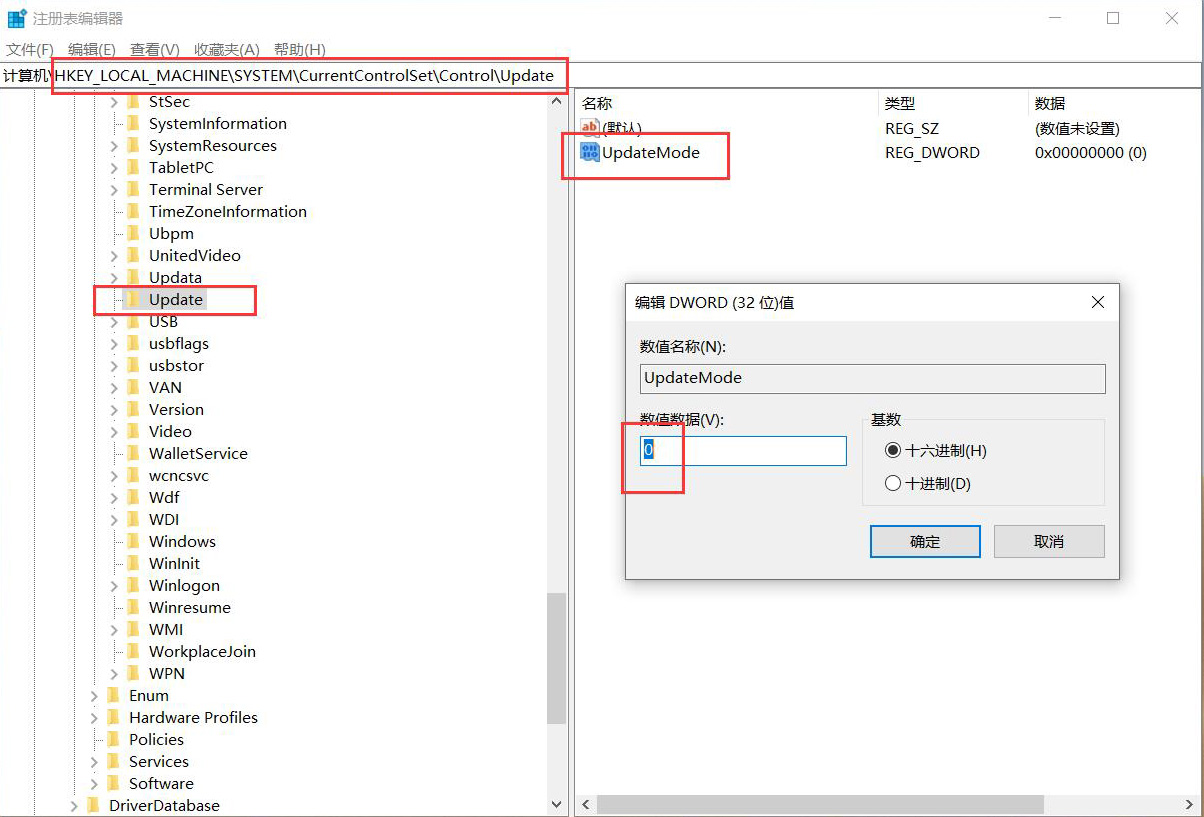
Windows10 新建文件后不自动刷新
打开启动注册表编辑器,展开HKEY_LOCAL_MACHINE\System\CurrentControlSet\Control\Update如果没有Update项,右击Control选择新建项目,命名为Update,右击Update项目,新建DWORD值(32位),命名为UpdateMode,双击该项将数值改0,之后重启再查看一下。
- 下一篇
VB脚本实现:批量下载并保留原始目录
案例:批量下载以下链接中的任意文件,并分别按照原始目录进行储存http://web/2016/pic/1.jpghttp://web/2017/img/2.jpghttp://web/2018/zip/3.zip脚本(保存为vbs格式或下载):dim


 微信收款码
微信收款码 支付宝收款码
支付宝收款码