织梦织梦(dedecms)出现系统基本参数空白怎么办
2020-01-03 01:47织梦CMS
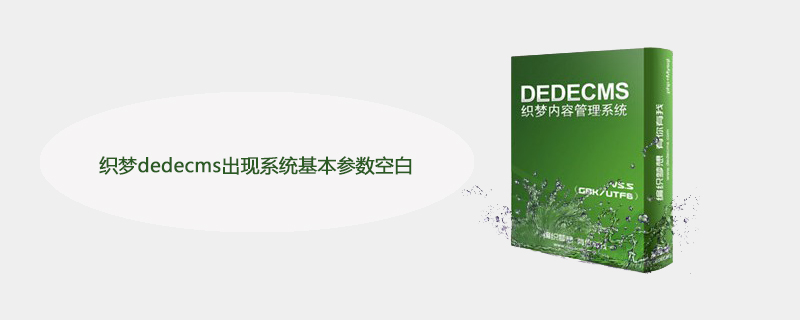
织梦dedecms出现系统基本参数空白怎么办?
织梦dedecms出现系统基本参数空白或显示Call to undefined function make_hash()
最新的织梦版本(2018-01-09)修改了include文件夹中的common.func.php,增加了两个函数。
下载的模板文件夹中如果提供了common.func.php文件,很有可能没有这两个函数,于是会造成错误。
需要将这两个函数的代码粘贴到/include/common.func.php文件中,代码如下:
function make_hash()
{
$rand = dede_random_bytes(16);
$_SESSION['token'] = ($rand === FALSE)
? md5(uniqid(mt_rand(), TRUE))
: bin2hex($rand);
return $_SESSION['token'];
}
function dede_random_bytes($length)
{
if (empty($length) OR ! ctype_digit((string) $length))
{
return FALSE;
}
if (function_exists('random_bytes'))
{
try
{
return random_bytes((int) $length);
}
catch (Exception $e)
{
return FALSE;
}
}
if (defined('MCRYPT_DEV_URANDOM') && ($output = mcrypt_create_iv($length, MCRYPT_DEV_URANDOM)) !== FALSE)
{
return $output;
}
if (is_readable('/dev/urandom') && ($fp = fopen('/dev/urandom', 'rb')) !== FALSE)
{
is_php('5.4') && stream_set_chunk_size($fp, $length);
$output = fread($fp, $length);
fclose($fp);
if ($output !== FALSE)
{
return $output;
}
}
if (function_exists('openssl_random_pseudo_bytes'))
{
return openssl_random_pseudo_bytes($length);
}
return FALSE;
}将以上代码粘贴到
/**
* 载入小助手,系统默认载入小助手
这段代码的上方即可。
以上就是织梦dedecms出现系统基本参数空白怎么办的详细内容,更多请关注下载帮php中文频道其它相关文章!
很赞哦! ()

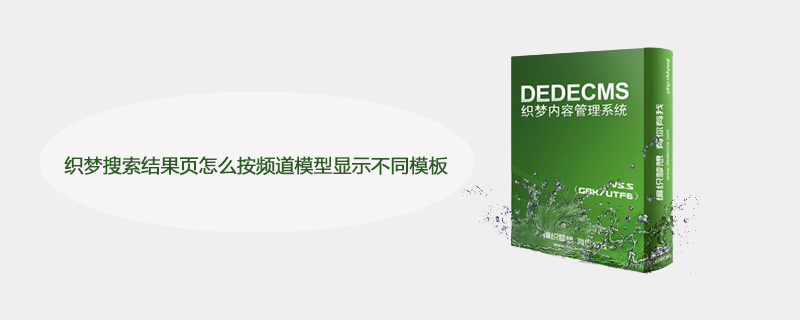
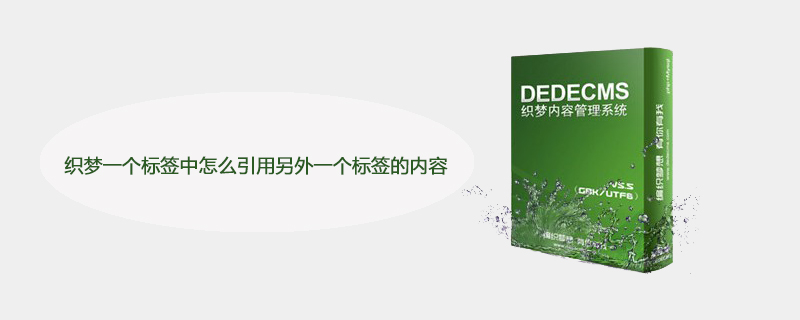

 微信收款码
微信收款码 支付宝收款码
支付宝收款码